Published
- 3 min read
Let's discover serverless together
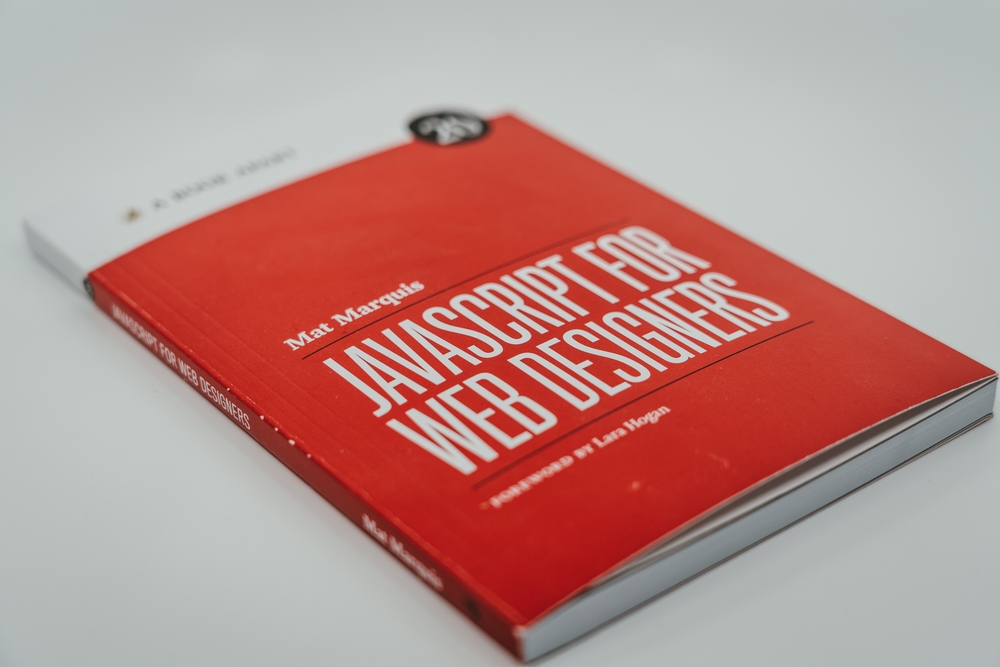
Let’s discover serverless together
I like discovering new things, and I think it’s a big part of my job, I have to experiment with new technologies in order to be up to date.
After two articles on machine learning, today we talk about “serverless” technology.
In the distant past … IT teams bought servers, then in another past, IT teams bought servers on time, by the minute, cloud computing as the marketing team like to sell to the customer.
Now you can pay per function per second and the resource it uses.
I recently used this method for an iOS application (https://itunes.apple.com/fr/app/m%C3%A9t%C3%A9o-motard/id1308229981?mt=8).
The application changes wallpaper every hour. I could have put the wallpapers in the application.
But by outsourcing this logic, I have control on the images to add without having to deploy a new release. I will introduce you to this part.
You must have an AWS account for this tutorial. The free tier works perfectly for this case.
Install serverless.
Serverless is your toolkit for deploying and operating serverless architectures. Focus on your application, not your infrastructure.
Installing the serverless cli
npm install -g serverlessCreate a boilerplate
For this tutorial we will use python. Other languages are available : node, java …
serverless create --template aws-python --path demoserverlessNow let’s go to the directory
cd demoserverlessEdit the serverless.yml
service: randomPicture #Service name
#Choose a provider and configure
provider:
name: aws
runtime: python2.7
stage: prod
memorySize: 128
timeout: 2
versionFunctions: false
region: eu-west-3 #France
#Role are important to allow your function access to S3
iamRoleStatements:
- Effect: "Allow"
Action:
- "s3:*"
Resource: "*"
# define function for your service
functions:
changePic:
handler: handler.randomPic # file and function name
# trigger in this tutorial we use CloudWatch and schedule 1 hour
events:
- schedule: rate(1 hour)Edit the handler.py
from __future__ import print_function
import boto3
import random
def randomPic(event, context):
s3 = boto3.resource('s3')
bucket = s3.Bucket('YOURBUCKET')
pictures = []
for object in bucket.objects.all():
if 'background.jpg' != object.key:
pictures.append(object.key)
random.shuffle(pictures)
s3.Object('YOURBUCKET','background.jpg').copy_from(CopySource='YOURBUCKET/' + pictures[0], ACL="public-read")Now we are ready to deploy.
Do not forget to create the bucket with the same name as the script and add .jpg images.
serverless deploy -vAnd by publicizing the background.jpg S3 bucket, I now have a service that changes an image every hour.
You will tell me a cron on my server would do the trick. Bad thinking, old computer guy.
With that you have an INDEPENDENT service, that works for 2 seconds and you only pay for these two seconds.
Many triggers are available, for example, you can create a thumbnailer, when an image falls in the bucket, clean, resize.
Or for example connect it to ApiGateway.
So many possibilities to pay only the seconds of use. Here’s a new way to use your resources